Dec. 13, 2024
In today’s digital age, touch screen monitors are becoming essential for various applications, from retail and hospitality to gaming and business. With a wide range of options available, choosing the right touch screen monitor can be a daunting task. Whether you're looking for a monitor for your personal use, business, or a specialized application, understanding your needs and the features available will help you make an informed decision. This guide will walk you through the key factors to consider when choosing the right touch screen monitor for your needs.
Before diving into the technical specifications of touch screen monitors, it's essential to define what you’ll be using it for. Different applications require different types of touch screen monitors, and understanding your needs will help narrow down your options. Below are some common use cases:
If you’re using a touch screen monitor for personal use, such as browsing, media consumption, or light gaming, a consumer-grade touch screen should suffice. These monitors typically offer intuitive features and are designed to be user-friendly without complex specifications.
For professional use, such as office work, digital signage, or kiosks, you may need a monitor with a higher level of durability, enhanced touch accuracy, and multi-touch capabilities. Consider models that support longer usage times and have features like wide viewing angles and anti-glare screens.
Specialized applications like retail displays, gaming setups, or interactive educational environments may require touch screen monitors with specific features. For example, retail displays might need robust, vandal-resistant monitors, while gaming monitors should have fast response times and high refresh rates.
Touch screen monitors use different types of touch technologies, and choosing the right one depends on your usage and preferences. Here are the most common types:
Resistive touch screens are made up of multiple layers that detect pressure. When you press on the screen, it registers a touch. These screens are typically more affordable and work well with styluses, gloved hands, or objects. However, they tend to have less sensitivity and lower image clarity compared to other types.
Capacitive touch screens are more advanced and commonly used in smartphones and tablets. They detect touch based on the electrical properties of your finger. These screens are more responsive, provide better image quality, and support multi-touch gestures like pinch-to-zoom. They are ideal for personal use and environments where touch precision is important.
Infrared touch screens use an array of infrared light beams to detect touch by measuring interruptions in the beam. These screens are highly durable and can be used with gloves, styluses, or bare hands. They are commonly used in large, interactive displays like digital kiosks, but tend to be less accurate than capacitive screens in precise applications.
Optical touch screens use cameras and light sensors to detect touch. They are highly accurate, work well for larger displays, and can be multi-touch capable. Optical screens are often used in large-scale applications like interactive whiteboards or gaming monitors, where precision is a must.
The screen size and resolution of a touch screen monitor significantly impact your user experience. The right size and resolution depend on the task you’re performing and the space where the monitor will be used.
Touch screen monitors come in a variety of sizes, from compact models (15-17 inches) to large, widescreen options (40 inches or more). Choose a size that suits your work environment. For example, a larger monitor is ideal for digital signage or retail displays, while a smaller screen might be more appropriate for personal use or smaller workstations.
The resolution determines how clear and sharp the images and text will appear on the screen. For standard office tasks and casual use, a Full HD (1920x1080) resolution is often sufficient. However, for applications like gaming or design work, a higher resolution like 4K (3840x2160) provides superior image clarity and sharpness.
Multi-touch capability is a key feature to consider when choosing a touch screen monitor. It allows you to perform multiple touch gestures at once, such as zooming in and out or rotating images. This feature is essential for certain applications, including gaming, graphic design, and interactive presentations.
Single-touch screens can register only one point of contact at a time, while multi-touch screens can detect and respond to several points simultaneously. Multi-touch is crucial for modern applications like interactive exhibits, gaming, and collaborative tasks. If you need a touch screen for professional or creative purposes, opt for a multi-touch screen.
Durability is especially important for monitors used in public spaces or environments where heavy usage is expected. Pay attention to the build quality, screen protection, and the manufacturer’s warranty. Below are some durability factors to consider:
If your touch screen monitor will be used in a public or commercial environment, look for one with robust screen protection, such as tempered glass or anti-scratch coatings. This helps prevent damage from accidental drops or rough use.
For monitors used in kiosks or other public-facing applications, vandal-resistant features can protect against physical damage. Some touch screen monitors are designed with reinforced frames and protective coatings to withstand impact and prolonged exposure to rough handling.
Make sure the touch screen monitor is compatible with your devices and supports the necessary connectivity options. Common connection options include:
Most touch screen monitors support HDMI, VGA, or DisplayPort connections. Ensure that the monitor you choose is compatible with your existing hardware and can easily connect to your computer, gaming console, or other devices.
Some monitors use a USB interface for touch functionality. This interface allows you to connect the monitor to a computer via USB, while the display is handled by other video inputs like HDMI or DisplayPort. Ensure the monitor supports the USB touch interface compatible with your system.
Most touch screen monitors are compatible with Windows, macOS, and Android systems. However, some specialized monitors may only support certain operating systems. Ensure that the monitor you choose is fully compatible with your system’s OS and can integrate with your software.
Touch screen monitors come in a range of prices, depending on features like screen size, touch technology, and build quality. While it may be tempting to choose a lower-cost option, ensure that the features you need are available within your budget. Investing in a slightly more expensive model with higher resolution or better durability may save you money in the long run by improving the longevity and user experience of your device.
Choosing the right touch screen monitor involves understanding your needs, selecting the appropriate touch technology, and balancing factors like size, resolution, durability, and compatibility. By considering how you plan to use the monitor and what features are essential for your application, you can make a decision that will enhance your user experience and meet your performance expectations. Whether for personal use, business, or specialized applications, finding the right touch screen monitor will optimize your productivity and provide an efficient, enjoyable interaction with your digital content.


Custom Industrial Panel PCs for Specialized Applications
Nov. 21, 2025


How Do Touchscreen Monitors Enhance Productivity?
Nov. 18, 2025
24 inch Touch Panel PC Core I5-9400 GPU GTX 1050
Intel Core i5-9400 desktop processor with RAM DDR4 8GB and SSD 128GB.

Industrial Panel PC IP69k Stainless Steel 304 Enclosure 7x24h
EETI waterproof solution, touch can work well with drop water on screen.


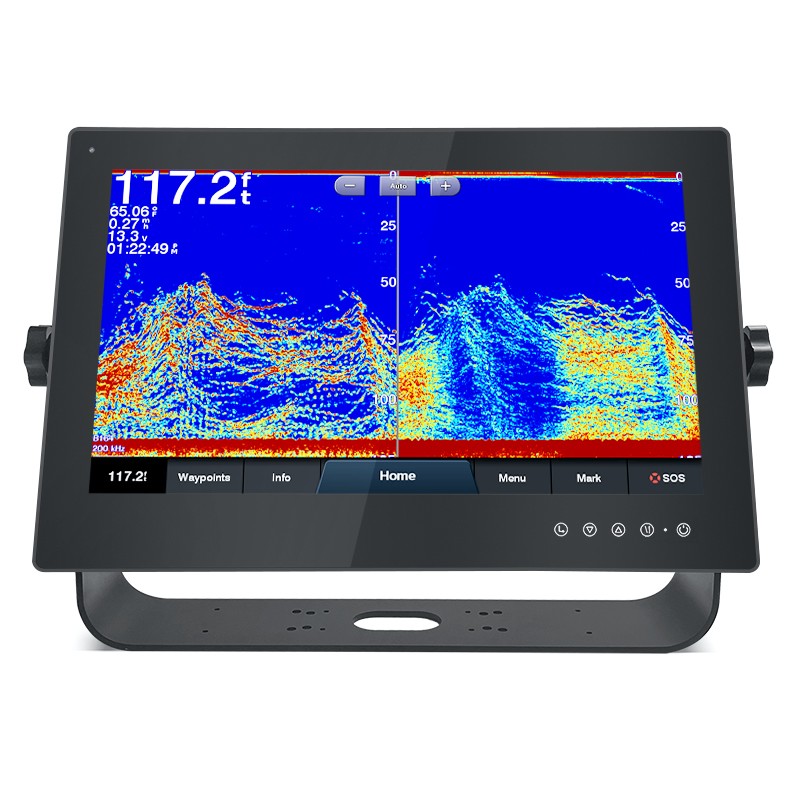
Intel Alder Lake 12th Processor Embedded Mini Computer 6COM 6USB
2*HD-MI,1*Type-C,support synchronous/asynchronous triple display.

17 Inch Full IP67 Waterproof All In One Panel PC 12th Intel Core I3-1215U
17" 1280*1024 LCD Panel 1000nits, Optical bonding between touch screen and LCD screen

Industrial All In One PC Windows 11 pro SC800M
Intel 10th Celeron J4125/J6412 processor, optional Intel 8/10/11th Core i5/i7, support Windows 11.

