Sep. 14, 2024
Industrial touch screen monitors are essential tools in various industries, providing a user-friendly interface for operators to control machinery and monitor processes. To ensure the longevity and functionality of your industrial touch screen monitor, proper care and maintenance are crucial. Here are some tips on how to care for your industrial touch screen monitor:
Regularly clean the screen with a soft, microfiber cloth to remove dust, dirt, and fingerprints. Avoid using harsh chemicals or abrasive materials that could damage the screen. For stubborn stains, use a small amount of water or screen cleaner specifically designed for touch screens.
Industrial environments can expose touch screen monitors to extreme temperatures. Avoid placing the monitor near heat sources or in direct sunlight, as this can damage the screen and affect its functionality. In cold environments, allow the monitor to warm up slowly before turning it on.
To prevent scratches and damage to the screen, consider using a screen protector. Screen protectors are thin, transparent sheets that adhere to the surface of the screen, providing an extra layer of protection against wear and tear.
When using the touch screen monitor, avoid applying excessive pressure or tapping the screen with sharp objects. Touch screens are designed to respond to gentle touch, so using excessive force can lead to damage or calibration issues.
Regularly inspect the monitor for any signs of wear, loose connections, or malfunctions. Keep an eye out for dead pixels, flickering screens, or unresponsive touch functions. If you notice any issues, address them promptly to prevent further damage.
When not in use, power down the monitor properly to prolong its lifespan. Avoid leaving the monitor in standby mode for extended periods, as this can put unnecessary strain on the components and lead to potential issues.
Q: Can I use regular cleaning agents to clean my touch screen monitor?
A: It is recommended to use screen cleaners specifically designed for touch screens to prevent damage.
Q: How often should I clean my industrial touch screen monitor?
A: It is advisable to clean the screen at least once a week to maintain its functionality and clarity.
Q: What should I do if I notice dead pixels on my monitor?
A: Dead pixels are a common issue with monitors. If you notice dead pixels on your screen, contact the manufacturer for repair or replacement options.
By following these tips on how to care for your industrial touch screen monitor, you can ensure its longevity and optimal performance in your industrial setting. Proper care and maintenance will not only extend the life of your touch screen monitor but also improve user experience and productivity in your operations.


Custom Industrial Panel PCs for Specialized Applications
Nov. 21, 2025


How Do Touchscreen Monitors Enhance Productivity?
Nov. 18, 2025
24 inch Touch Panel PC Core I5-9400 GPU GTX 1050
Intel Core i5-9400 desktop processor with RAM DDR4 8GB and SSD 128GB.

Industrial Panel PC IP69k Stainless Steel 304 Enclosure 7x24h
EETI waterproof solution, touch can work well with drop water on screen.


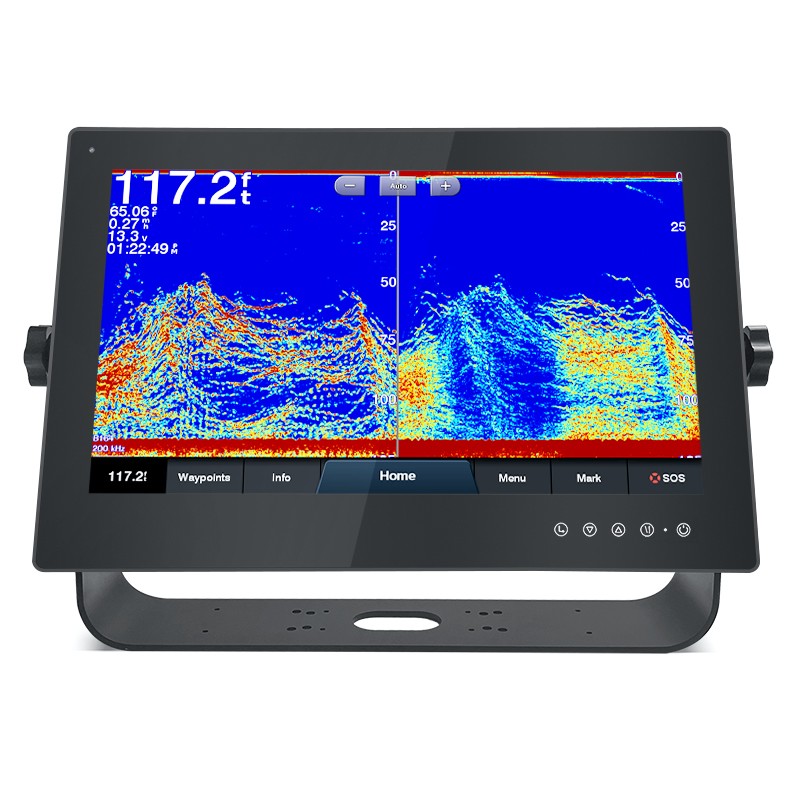
Intel Alder Lake 12th Processor Embedded Mini Computer 6COM 6USB
2*HD-MI,1*Type-C,support synchronous/asynchronous triple display.

17 Inch Full IP67 Waterproof All In One Panel PC 12th Intel Core I3-1215U
17" 1280*1024 LCD Panel 1000nits, Optical bonding between touch screen and LCD screen

Industrial All In One PC Windows 11 pro SC800M
Intel 10th Celeron J4125/J6412 processor, optional Intel 8/10/11th Core i5/i7, support Windows 11.

