Mar. 07, 2024
Considering the plethora of options available in the market, choosing the right LCD monitor can be a daunting task. However, armed with the right information, you can make an informed decision and find the perfect LCD monitor to suit your needs. This comprehensive buying guide will walk you through everything you need to know before making a purchase.
LCD, or Liquid Crystal Display, monitors are widely used for their slim profile, sharp image quality, and energy efficiency. They work by using liquid crystals to manipulate light, resulting in the display of images and text on the screen.
1. Screen Size: Determine the ideal screen size based on your usage and available space. Larger screens offer more immersive experiences, but smaller screens are more compact and cost-effective.
2. Resolution: Higher resolution results in clearer and sharper images. Consider your usage - for basic tasks, a standard HD resolution might suffice, but for gaming or graphic design, opt for higher resolutions like Full HD (1920x1080) or even 4K (3840x2160).
3. Refresh Rate: The refresh rate determines how many times the image on the screen is refreshed per second. Higher refresh rates, such as 144Hz or 240Hz, offer smoother motion, which is crucial for gaming and fast-paced activities.
4. Panel Type: LCD monitors come in different panel types, such as Twisted Nematic (TN), In-Plane Switching (IPS), and Vertical Alignment (VA). Each has its pros and cons in terms of color accuracy, viewing angles, and response times.
5. Connectivity: Check the available ports on the monitor to ensure compatibility with your devices. Common ports include HDMI, DisplayPort, and USB-C.
Q: What is the difference between LCD and LED monitors?
A: LCD monitors use liquid crystals to display images, while LED monitors use Light Emitting Diodes for backlighting. LED monitors are technically a type of LCD monitor, but they offer improved energy efficiency and thinner profiles.
Q: Do I need a high refresh rate for everyday use?
A: For everyday tasks like web browsing and office work, a standard 60Hz refresh rate is sufficient. Higher refresh rates are beneficial for gaming and multimedia applications where smooth motion is crucial.
Q: Which panel type is best for color accuracy?
A: In-Plane Switching (IPS) panels are known for their superior color accuracy and wider viewing angles compared to TN or VA panels. If color accuracy is important for your work or entertainment, consider opting for an IPS monitor.
Q: Can I use an LCD monitor for gaming?
A: Yes, many LCD monitors are specifically designed for gaming, with features like high refresh rates, low response times, and adaptive sync technologies like AMD FreeSync or NVIDIA G-Sync. Look for monitors with these features for an optimal gaming experience.
Armed with the knowledge provided in this buying guide, you can confidently navigate the myriad options available and find the perfect LCD monitor to meet your needs and preferences.


Custom Industrial Panel PCs for Specialized Applications
Nov. 21, 2025


How Do Touchscreen Monitors Enhance Productivity?
Nov. 18, 2025
24 inch Touch Panel PC Core I5-9400 GPU GTX 1050
Intel Core i5-9400 desktop processor with RAM DDR4 8GB and SSD 128GB.

Industrial Panel PC IP69k Stainless Steel 304 Enclosure 7x24h
EETI waterproof solution, touch can work well with drop water on screen.


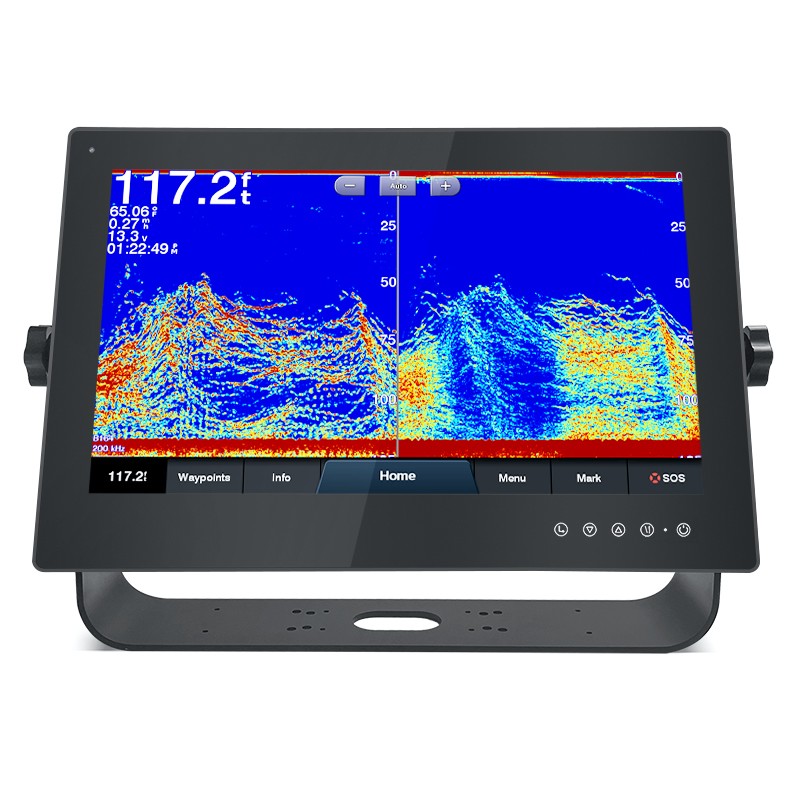
Intel Alder Lake 12th Processor Embedded Mini Computer 6COM 6USB
2*HD-MI,1*Type-C,support synchronous/asynchronous triple display.

17 Inch Full IP67 Waterproof All In One Panel PC 12th Intel Core I3-1215U
17" 1280*1024 LCD Panel 1000nits, Optical bonding between touch screen and LCD screen

Industrial All In One PC Windows 11 pro SC800M
Intel 10th Celeron J4125/J6412 processor, optional Intel 8/10/11th Core i5/i7, support Windows 11.

